Microsoft Windows 8 Pro – $69 at Harvey Norman
 Pre-Order: Available 26 October 2012
Pre-Order: Available 26 October 2012
Windows 8 Pro is the latest offering from Microsoft which brings a whole new multi-platform operating system with a larger Start Screen, adjustable Live Tiles, Cloud connectivity for access to your other Windows 8 devices and content as well as other intuitive features such as text, gesture or pin password for better security, touchscreen capabilities for those with a touchscreen monitor and a whole lot more.
Cloud Connectivity
With Windows 8 existing on tablets, mobile phones, laptops and all-in-one desktops, you may need to be in between a combinations of these devices and that’s where Microsoft SkyDrive steps in, letting you sign into any Windows 8 device to access your documents and apps. This is also possible from any web-connected device. Microsoft Family Safety also offers monitoring of your children’s activities with the ability to setup email reports to you, web filtering, time limits and app restrictions.
Touchscreen Capability
Easily swipe, drag, press and hold, tap, slide, pinch, stretch and rotate objects using your fingers with a deeper interactive experience on your Windows 8 devices. Launch apps, switch between tasks and check notifications on the fly. A touch keyboard with two modes is also available, with either full-size or a thumb keyboard that splits the keys on either side of the screen for on the go use.
Spaces and Places
Keep your most valuable information and interests in one place with the new Start Screen, placing your contacts, weather and calendar appointments next to your favourite websites, playlists, photo albums and more. Efficiently organise and group things, with Live Tiles that change and update in real time, providing only current and relevant information.
Apps and Browsing
Let Internet Explorer 10 guide you around the web with fluidity and full-screen browsing experience, with SmartScreen technology to keep your PC safe. And search through thousands of apps in the Windows Store, sorted by interests, popularity and new arrival apps.
Professional Edition
Designed for business professionals and tech enthusiasts, Windows 8 Pro includes all Window 8 features plus tools for encryption, virtualisation, PC management and domain connectivity. There is also Windows Media Centre as an add-on.
This version installs Microsoft Windows 8 Pro from a previous version of Windows.
Posted in: Blog
Leave a Comment (0) →
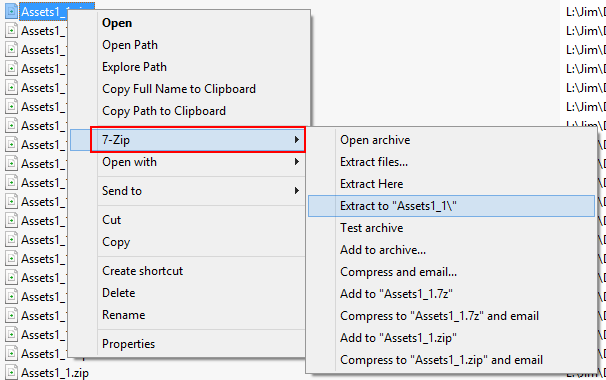




 These days we are required to have so many different logins that its hard to keep track of them all.
These days we are required to have so many different logins that its hard to keep track of them all. 
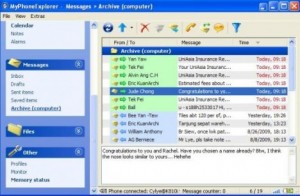
 Windows 7 Home Basic;
Windows 7 Home Basic;